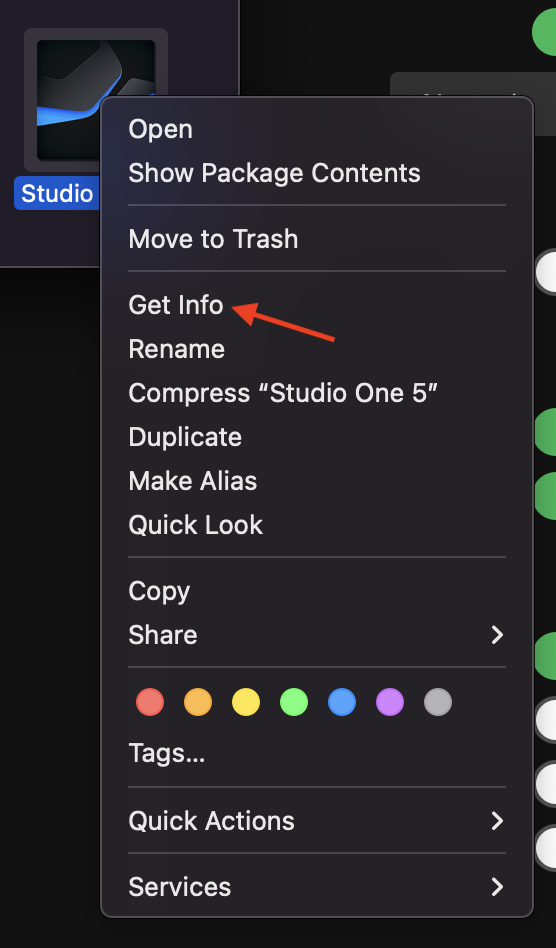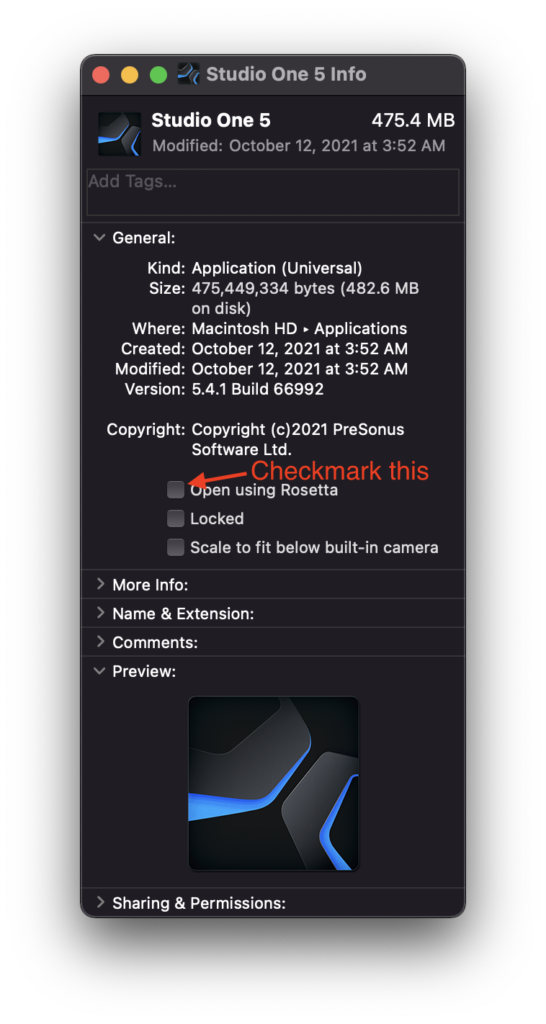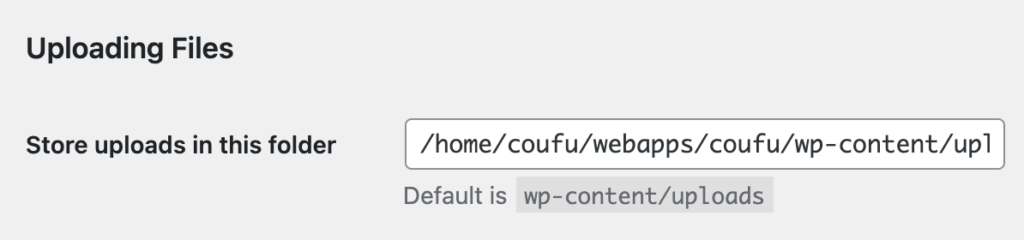Adele – Can I Get It (CORRECT guitar chord voicing)
I tried learning this on the guitar from the top Google searches on different guitar chord sites, and not only is it really hard to play with the chord voicings they provide, it also doesn’t sound right either.
Here’s what they give (incorrect “standard” chord voicings which don’t sound like the recording):
Am x02210
G 320003 (or 320033) «--- I don't think either of these are correct
Dm xx0231 «--- This is incorrectIf you listen carefully, there’s a slide in the root note between G and Dm which leads me to believe that Dm is actually played in an alternate voicing (on the 5th string).
Try this out. It fits better in the hand too:
Am x02210 «--- Same as original
G 3200xx «--- I don't hear any high strings in the recording, so mute them
Dm x5776x «--- Your index finger on the A string will glide up nicely from the 2nd to the 5th fret.And then for the chorus, It’s all chords on the first string since it’s easier to get that muted sound with your left index finger
F 1332xx
Am 5775xx
G 3554xxHope this saves you all some time and pain from trying to learn it the wrong way (which also doesn’t sound anything like the recording).